


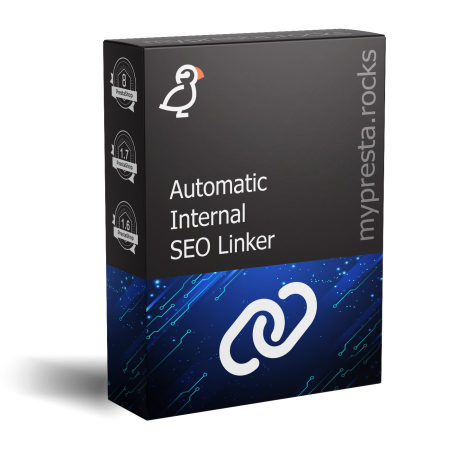
Empower your PrestaShop store’s internal linking strategy without tedious manual edits. Automatic Internal SEO Linker scans your content—on the fly—looking for predefined keywords and converting them into clickable links that point to your chosen URLs. By configuring link “groups,” you decide which words get linked, where they point, and in which HTML elements or CSS selectors they appear. For instance, you can target paragraphs, divs, or spans within specific content areas to add relevant internal links precisely where they can boost SEO and user navigation.
Control the number of links inserted via the module’s advanced settings. Set global or group-specific limits to prevent over-linking, manage how links are distributed throughout the text, and ensure you don’t repeat the same link multiple times in a single paragraph. You can also specify whether to ignore case for keyword matches or wrap your links in <strong> tags for extra emphasis. An optional profiling feature even helps you debug or monitor which links have been generated—useful for fine-tuning your SEO strategy.
If you want a quick yet powerful way to interlink product pages, CMS articles, or blog posts to increase pageviews and help search engines crawl your site more effectively, Automatic Internal SEO Linker is your secret weapon. It’s easy to set up, offers granular control, and operates seamlessly behind the scenes, giving you total command over your site’s internal linking structure.
Key Benefits
 30 days return right
30 days return right
Easy return - no questions asked
 Plug & Play Modules
Plug & Play Modules
Install, set up and take profit
 Dedicated Support First
Dedicated Support First
Priority Help & Satisfaction Over Sales
E-commerce success hinges on both search engine visibility and seamless user navigation. Automatic Internal SEO Linker tackles both challenges by dynamically converting user-defined keywords into hyperlinked anchors that direct visitors to the pages you want to highlight. Rather than manually editing each product description or blog post, you can set up rules once and let the module do the heavy lifting on every page load.
Keyword Groups
*) let you match partial strings, e.g., duschwanne* covers “duschwanne,” “duschwannen,” or “duschwanne aus fliesen.”Selector and HTML Tag Targeting
.product-description or #blog-content) are eligible for link insertion. This ensures you only add links in meaningful content zones.p, div, span, or blockquote—to avoid turning headings or banners into clickable keyword overload.On-the-Fly Rendering
The module offers an extensive settings panel, giving you powerful ways to shape your linking strategy:
Limits
Restrictions
.answer,.simpleblog__post__content, #description).Debug Profiling
Within the module’s user interface, you define multiple groups, each containing:
*) help you capture variations.<strong> tag” wraps your link text in <strong> if you want extra emphasis or SEO weighting.Within minutes, you can have a dynamic, continuously updated internal linking system that lightens your SEO workload and improves site navigation.
Automatic Internal SEO Linker revolutionizes how you manage internal links in PrestaShop, freeing you from repetitive manual updates. Its robust feature set—ranging from link distribution controls to advanced keyword matching—enables a fine-tuned approach to SEO and user engagement. Say goodbye to scattered, inconsistent internal linking, and welcome a smart, systematic way to guide both customers and search engine bots through your online store.
With thorough customizability, an intuitive interface, and reliable performance, this module is an indispensable tool for anyone serious about optimizing internal link structures. Install Automatic Internal SEO Linker today, and start converting stray keywords into powerful, profit-driving links automatically.