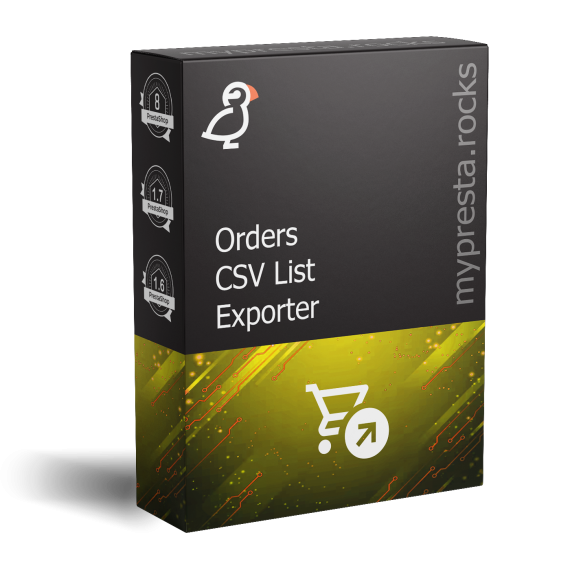
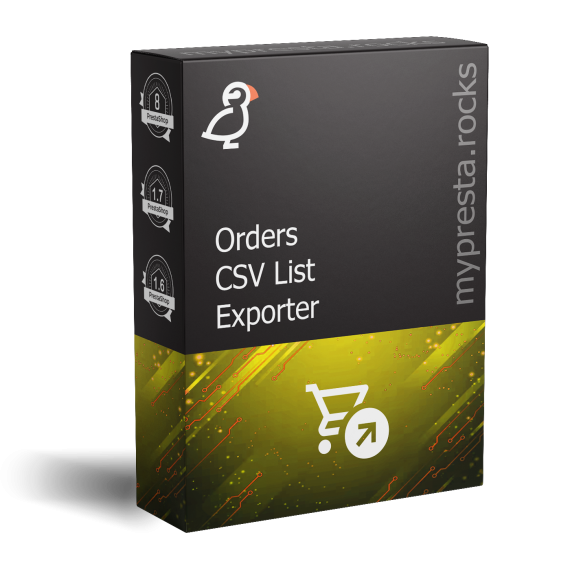
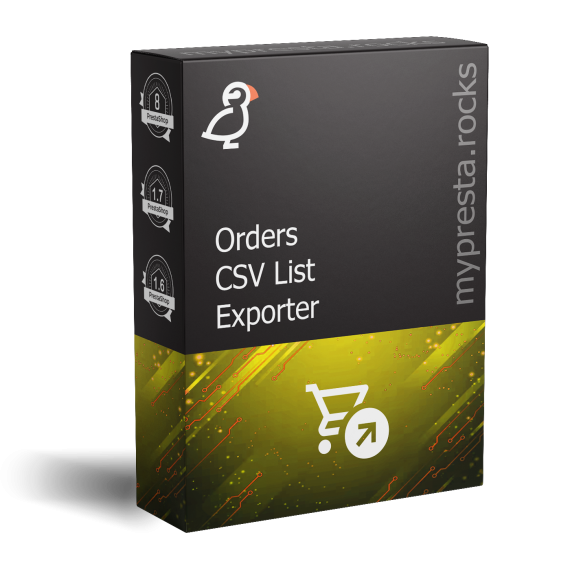

Streamline your order management with Orders CSV List Exporter, a PrestaShop module that makes it easy to export orders into a CSV file within a specified date range. Whether you’re looking to analyze sales, reconcile payments, or share order details with a fulfillment partner, this module offers multiple filtering options—including specific statuses, whether orders are paid or unpaid, and your preferred date range. You can also choose the separator or even enter a custom delimiter to match your workflow. It’s a simple yet powerful way to generate clean, ready-to-use CSV files for all your order records.
Key Benefits
 30 days return right
30 days return right
Easy return - no questions asked
 Plug & Play Modules
Plug & Play Modules
Install, set up and take profit
 Dedicated Support First
Dedicated Support First
Priority Help & Satisfaction Over Sales
Running an online store often involves handling a large volume of orders—each with its own status, payment state, and timeframe. Gathering that data in a format you can work with is critical for reporting, financial reconciliation, or operational planning. Orders CSV List Exporter is designed to make this process fast, flexible, and straightforward in your PrestaShop store.
Below is a detailed look at what this module offers, how it benefits your daily operations, and how to configure it for a seamless exporting experience.
Rather than cluttering your export with all historical orders, Orders CSV List Exporter lets you zero in on specific time windows:
PrestaShop orders can have many statuses—like “Processing,” “Shipped,” or “Delivered.” This module accommodates the entire spectrum:
This control helps you avoid mixing in canceled or returned orders unless it’s specifically required for your reporting.
Sometimes you want only revenue-actualized orders, while other times, you need to see pending or partially paid ones as well:
CSV files often vary in how they separate data fields. To ensure compatibility with your chosen spreadsheet software, accounting system, or custom scripts:
| or caret ^—to match unique import needs.With this flexibility, you can ensure no data is misaligned due to mismatched separators.
Once you specify the filters—date range, status, paid/unpaid, and delimiter—the module generates a clean CSV file you can download immediately or share with colleagues. This eliminates the need for manual copying or complicated data manipulations.
Orders CSV List Exporter takes the hassle out of exporting store data for finance teams, managers, or third-party logistics partners. It gives you laser-focused selection over timeframes, order statuses, and payment states—all culminating in a neatly formatted CSV. By supporting custom separators and flexible filters, it ensures your exported data perfectly aligns with the tools or processes you rely on. Install Orders CSV List Exporter to simplify your day-to-day operations and maintain an organized, transparent record of your store’s order history.