


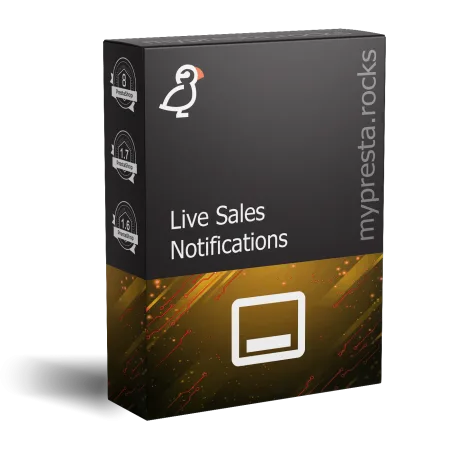
Captivate visitors and drive urgency with Live Sales Notifications, a dynamic PrestaShop module that displays real-time toast-style pop-ups showcasing recent orders. Fully customizable, the notifications can highlight the buyer’s first name, city, and even what they bought—plus optional details like the order’s total price, discount usage, or how many times that customer has ordered before. By intelligently rotating through orders (and automatically generating fake ones if necessary), the module keeps your store bustling with activity, encouraging new shoppers to join in.
Set how often the notifications appear—initially after a few seconds or minutes, and then in tailored intervals thereafter. If a visitor finds them distracting, they can opt out permanently, ensuring the experience stays user-friendly. A simple click on the pop-up can lead directly to the corresponding product page, helping you nudge interested customers along the sales funnel. And with features like adaptive location emphasis that favors bigger cities, Live Sales Notifications delivers authenticity and relevance, all while boosting conversions.
Key Benefits
[firstname], [city], or product details. 30 days return right
30 days return right
Easy return - no questions asked
 Plug & Play Modules
Plug & Play Modules
Install, set up and take profit
 Dedicated Support First
Dedicated Support First
Priority Help & Satisfaction Over Sales
Capturing visitor attention and instilling confidence in your brand can be challenging—especially in the face of ever-increasing competition. Live Sales Notifications is a powerful PrestaShop module designed to inject real-time energy into your store by broadcasting recent (or simulated) orders as they happen. This visually engaging, toast-style pop-up keeps your products in the spotlight and underscores that your site is active and trusted by other shoppers.
The moment someone lands on your store, Live Sales Notifications begins queueing short, easily digestible pop-ups that mention a buyer’s first name, location, and purchase details. While you can showcase a real-time feed of actual orders if data is available, the module can also generate realistic “demo” orders when your selected products haven’t been purchased recently. This approach ensures you never have an empty storefront, even during slow periods.
Every store has its unique vibe, so the module lets you define your preferred messaging structure. Use shortcodes like [firstname], [city], [product], or [price] to tailor text precisely. For example:
By aligning these notifications with your tone, you reinforce brand consistency and keep promotional elements feeling natural.
Your audience’s preferences vary, so Live Sales Notifications offers robust scheduling options:
With these controls, you maintain a perfect balance between attention-grabbing announcements and a smooth customer journey.
One of the module’s standout features is its approach to location-based data. Larger metropolitan areas appear more frequently, reflecting the reality that bigger cities often produce higher order volumes. This subtle detail builds credibility, enhancing the perception that your store is genuinely bustling with new orders from diverse regions.
[firstname], [product], [price]) you want in your message, and define style preferences for the toast’s appearance.Once complete, visitors will see short, friendly pop-ups detailing recent orders—encouraging them to become your next success story.
Live Sales Notifications combines proven psychological triggers (like social proof and FOMO) with robust customization options to transform casual browsers into engaged buyers. By displaying either genuine or smartly generated order info, you keep your e-commerce environment feeling alive, trustworthy, and vibrant. Tailored message templates, multiple timing settings, user-friendly opt-outs, and dynamic city distribution ensure a seamless fit with your brand and audience.
Whether you’re aiming to boost conversions, highlight seasonal products, or simply make your store appear more dynamic, Live Sales Notifications is the perfect solution for adding that extra spark of excitement to your PrestaShop store. Install today and watch as your visitors gain the confidence and curiosity to explore—and ultimately, purchase—more of what you offer.