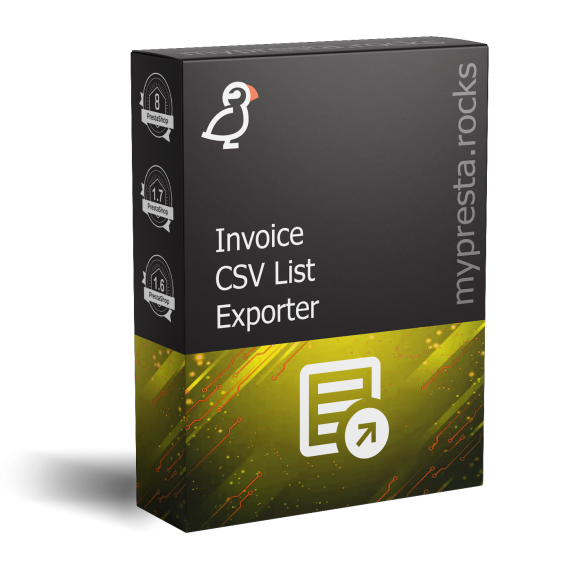
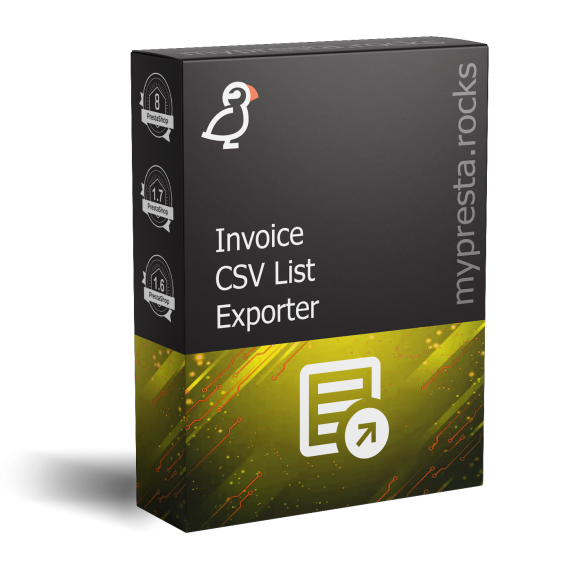
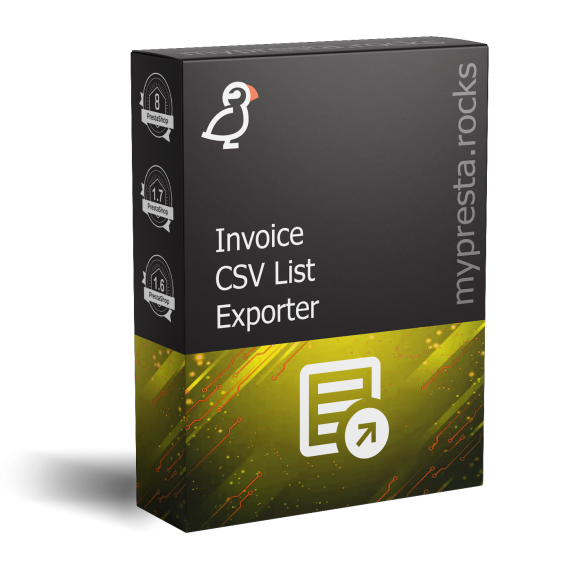
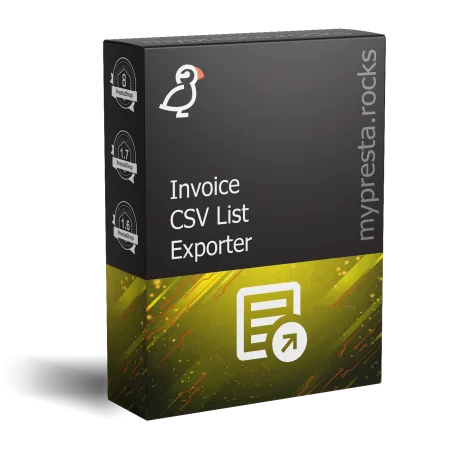
Simplify your accounting and record-keeping with Invoice CSV Exporter, a PrestaShop module that generates a clean CSV file of invoices within any given timeframe. Filter by invoice date range, choose which order statuses to include (all or selected), and specify whether you want only paid invoices, unpaid ones, or the entire set. You can even pick from common separators—comma, semicolon, or tab—or define a custom delimiter to ensure the CSV works seamlessly with your accounting software. With just a few clicks, you’ll have the exact invoice data you need for bookkeeping, financial audits, or easy sharing with third-party services.
Key Benefits
 30 days return right
30 days return right
Easy return - no questions asked
 Plug & Play Modules
Plug & Play Modules
Install, set up and take profit
 Dedicated Support First
Dedicated Support First
Priority Help & Satisfaction Over Sales
Managing invoices efficiently is a vital part of running an online store—especially when it comes to reporting, financial reconciliation, or providing data to external partners. Invoice CSV Exporter helps you tackle these tasks in PrestaShop by offering a straightforward way to pull invoice data in a customizable CSV format. Below, we delve into how it works, why it streamlines your workflow, and how to set it up in no time.
Rather than sifting through all historical invoices, this module lets you define a specific window for exporting. Whether you need just last week’s invoices for a quick audit or all invoices from last quarter, simply set a start and end date to focus on the exact period you require.
PrestaShop orders can have various statuses like Processing in progress, Shipped, Delivered, Canceled, and so on. Each order status can also produce a different invoice state. Invoice CSV Exporter accommodates this diversity:
Sometimes your financial tasks focus on paid invoices, while other times you need to chase unpaid or partially paid ones:
Not all systems parse CSV files the same way. The default separator might be a comma, but certain accounting tools or localized settings may prefer semicolons, tabs, or another character entirely. Invoice CSV Exporter solves compatibility headaches by letting you:
|) or another custom character, just type it in.This ensures your exported file is immediately accepted by Excel, Google Sheets, specialized bookkeeping software, or any other platform you’re integrating with.
Invoice CSV Exporter is designed for quick, repetitive use—ideal for weekly or monthly export routines. Once you set the date range, status filters, and separator, a single click generates a structured CSV file:
Accountants & Bookkeepers
Business Owners & Managers
3rd-Party Logistics & Fulfillment
Typically, the CSV may include invoice ID, order ID, customer details, invoice date, due date, total amount, status, payment method, and more. If your store requires unique fields, you can:
Invoice CSV Exporter is a must-have module for any PrestaShop merchant looking to simplify the flow of invoice data to external systems or collaborators. With straightforward date range selection, powerful status/payment filtering, and flexible CSV delimiter choices, you’ll maintain a clear, organized archive of invoices—perfect for financial audits, daily operations, or deep analysis. Install it today and bring an extra layer of efficiency to your e-commerce administrative processes.