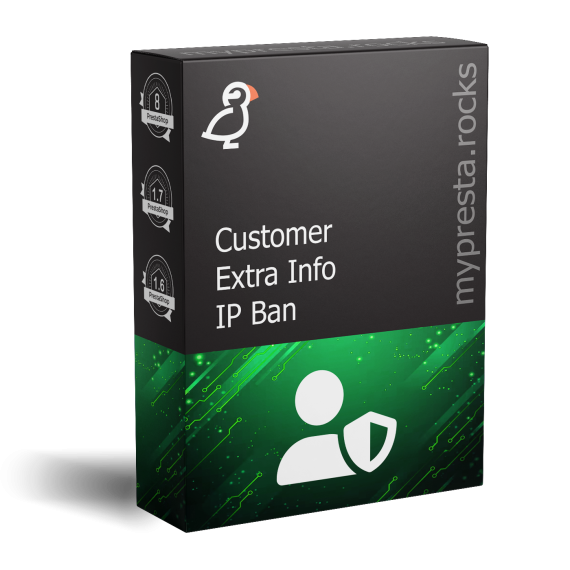
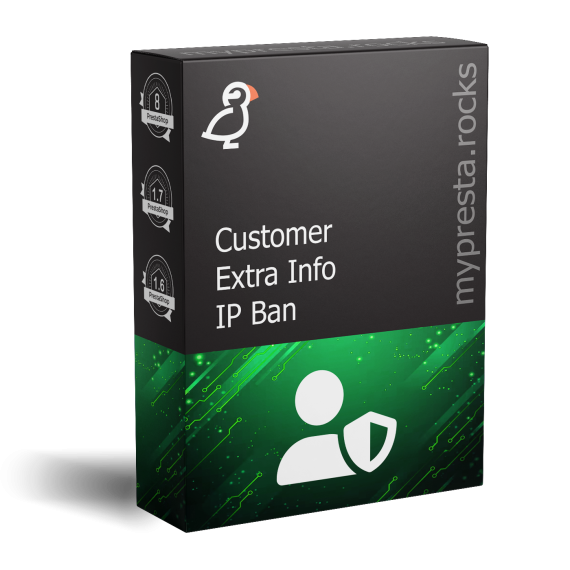
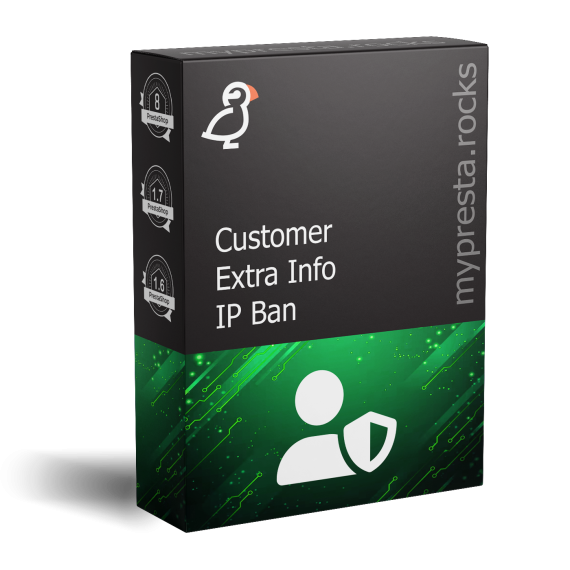
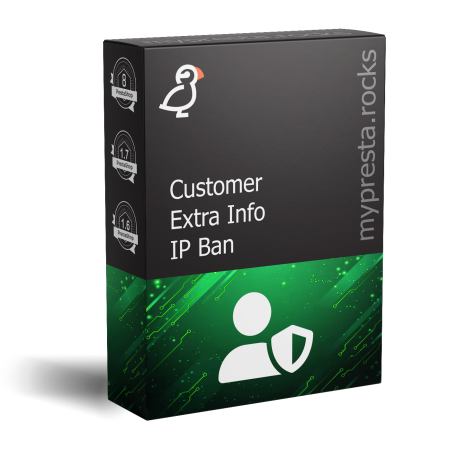
Supercharge your PrestaShop’s customer insights and security with Customer Extra Info (IP Ban). This versatile module automatically displays key technical details—like operating system, browser, screen resolution, and IP address—right in the admin’s customer detail screen. Armed with this data, you can better understand how users are accessing your site, as well as spot suspicious or repeated malicious visitors.
A built-in IP banning feature empowers you to proactively block problematic addresses. Whether you want to lock them out of your entire store or just prevent checkout and authentication attempts, you decide the scope of the ban. You can even customize the message a banned visitor sees—whether a polite “Service not available” or a more direct “Access denied.” With Customer Extra Info (IP Ban), you get both vital customer tech data and a convenient security layer, all in one lightweight and user-friendly solution.
Key Benefits
 30 days return right
30 days return right
Easy return - no questions asked
 Plug & Play Modules
Plug & Play Modules
Install, set up and take profit
 Dedicated Support First
Dedicated Support First
Priority Help & Satisfaction Over Sales
When managing an online store, having access to customers’ technical data can be just as crucial as understanding what they buy or how often they visit. Customer Extra Info (IP Ban) takes your PrestaShop admin interface to the next level by revealing important session details—like operating system, browser type, screen resolution, and their active IP address—on each customer’s detail page. Equipped with these insights, you can spot potential trends (e.g., a high volume of mobile users) or identify suspicious patterns (like a repeated IP that might indicate fraud).
But that’s just half the story. The module also incorporates an easy-to-use IP banning system, enabling store owners to lock out disruptive or malicious visitors. Whether you want to block an entire IP range or a single address, you can tailor which site sections are off-limits: ban them site-wide, only at checkout, or restrict access to login pages to prevent account takeovers. Plus, you can craft your own custom message—anything from “Sorry, our service is unavailable to you” to a more detailed explanation of the store’s policies.
Automatic Tech Data Display
Intuitive IP Banning Interface
Enhanced Security & Fraud Prevention
Customizable Configuration
Customer Extra Info (IP Ban) goes beyond standard e-commerce functionalities, giving you an instant peek into each visitor’s device ecosystem and the power to clamp down on problematic IP addresses. Whether you’re aiming to reduce fraud, gather marketing-level insights, or simply want the convenience of seeing who your customers truly are (right in PrestaShop’s admin), this module delivers. By blending user-agent analytics with flexible IP banning, your store becomes both more secure and better informed.
Install Customer Extra Info (IP Ban) now and gain a deeper, safer understanding of the users who matter—and a quick remedy for those who don’t.