


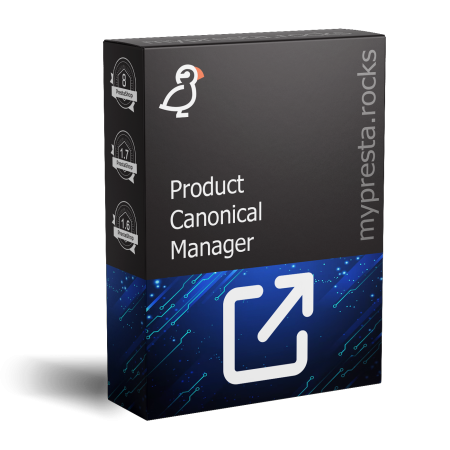
Take control of your store’s canonical tags and safeguard your SEO with Product Canonical Manager. This PrestaShop module simplifies how you handle canonical URLs for products—on an individual basis or in bulk. Easily override existing canonical tags, insert a brand-new one if none exists, or define a completely custom URL for specific products, categories, manufacturers, or suppliers. The goal? Prevent duplicate content headaches and ensure that search engines always recognize the correct page version.
Use the module’s straightforward interface to map each product or product group (e.g., entire categories or all items from a particular brand) to the desired canonical URL. Whether you’re looking to merge seasonal variants under a single product page or unify multiple URLs pointing to the same item, Product Canonical Manager streamlines the entire process. It’s as simple as specifying the new URL and clicking “Save.” Best of all, once configured, the module automatically applies these rules across your store—no more manual checks or editing of template files.
Key Benefits
 30 days return right
30 days return right
Easy return - no questions asked
 Plug & Play Modules
Plug & Play Modules
Install, set up and take profit
 Dedicated Support First
Dedicated Support First
Priority Help & Satisfaction Over Sales
Duplicate content is a perennial issue for online retailers, especially those managing large catalogs with variations, multiple categories, or multi-brand offerings. Search engines can become confused about which URL to index, potentially harming your site’s ranking and discoverability. Product Canonical Manager tackles this by allowing you to easily define, override, or add canonical tags in bulk or individually—making sure your store always presents its best, most authoritative pages to search engine crawlers.
PrestaShop’s native functionality sets canonical tags automatically, but it doesn’t always handle complex store structures or specific SEO strategies. With Product Canonical Manager:
The module’s main dashboard provides an organized list of products, categories, suppliers, and manufacturers, making it easy to filter and manage canonicals in real-time.
In certain cases, you might want to unify multiple products under one main “canonical” page, or perhaps point seasonal or region-specific variants to the same flagship product. Product Canonical Manager accommodates these nuances:
This flexibility ensures that your SEO strategy can adapt to your store’s growth and evolving product lineup.
Unlike manually editing template files or hacking core scripts, this module offers a straightforward, intuitive configuration screen:
No coding knowledge is required. All changes happen behind the scenes, leaving your core PrestaShop files untouched.
Canonical tags are critical for SEO, especially in e-commerce. Without them, search engines can perceive multiple URLs pointing to the same or highly similar content, spreading link equity across duplicates and potentially reducing your overall search rankings. By consolidating these duplicates under a single authoritative version, you:
Beyond standard product duplication scenarios, Product Canonical Manager excels in more specialized applications:
Managing thousands of SKUs doesn’t have to be daunting. Product Canonical Manager brings multiple workflows to the table:
This flexibility lets you adapt to both minor adjustments and larger-scale reorganizations of your store’s product hierarchy.
By focusing on database-driven solutions rather than template overrides, Product Canonical Manager:
You can therefore maintain a stable environment while enhancing your store’s SEO setup.
Like most PrestaShop modules, Product Canonical Manager is simple to install:
If you’ve ever struggled with duplicate product pages or worried that search engines might penalize you for scattered URLs, Product Canonical Manager is your solution. By centralizing canonical tag management across products, categories, suppliers, and manufacturers, it helps ensure your store’s SEO remains optimal. In just a few clicks, override old or missing canonicals with a unified, authoritative link, and let search engines know exactly which page to rank. Embrace the power of simplified SEO and discover how smoother, more consistent canonical tags can elevate your online visibility.