


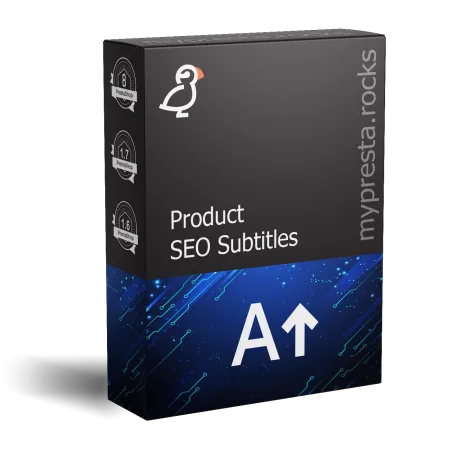
Enhance your product pages with concise, eye-catching subtitles using Product SEO Subtitles. This PrestaShop module streamlines how you display supplementary text right after the main product name (h1) for improved SEO and user engagement. By default, it inserts the subtitle as an h2 element—perfect for signaling subheadings to search engines—yet you can select a different HTML tag if you prefer.
The module offers flexible placement: you can rely on its default automatic insertion after the product name or use the optional hook to display the subtitle in any custom spot in your theme. Better still, Product SEO Subtitles lets you assign unique subtitles to individual products, entire categories, suppliers, or manufacturers in bulk. This makes it easy to deliver an instant, brand-agnostic summary—highlighting key features or uses without repeating model names and brands. Plus, the subtitles support emoji, adding a playful or promotional touch where needed.
For store owners seeking an effortless way to boost keyword relevance and give customers a quick snapshot of each product, Product SEO Subtitles hits the mark. Installation is straightforward—just set it up, configure your desired HTML tag, and start creating impactful product subtitles in seconds.
Key Benefits
 30 days return right
30 days return right
Easy return - no questions asked
 Plug & Play Modules
Plug & Play Modules
Install, set up and take profit
 Dedicated Support First
Dedicated Support First
Priority Help & Satisfaction Over Sales
Delivering clear, concise information at a glance can significantly influence purchase decisions. Product SEO Subtitles is built to do exactly that: it injects short, descriptive text below your product title (h1) to offer immediate context to customers and search engines alike. By combining user-friendly configuration with broad placement options, it’s a powerful addition to any PrestaShop store looking to stand out.
Most e-commerce themes automatically display the main product name in an h1 tag. With Product SEO Subtitles, you can place a secondary heading (by default h2) right underneath, thereby:
If h2 doesn’t fit your theme or SEO strategy, simply switch to another HTML tag (h3, h4, etc.) from the module’s settings. This keeps your headings semantically consistent with your store’s design and any existing SEO tactics.
Although the module automatically places the subtitle right after the product name, you may want to showcase it elsewhere:
With Product SEO Subtitles, you get the freedom to adapt subtitle placement to match your aesthetic or meet specific marketing goals.
Maintaining a large catalog can be time-consuming. That’s why this module includes robust bulk-edit features:
This setup not only streamlines repetitive tasks but also ensures your messaging remains cohesive across the entire store.
A well-crafted subtitle can boost your product page rankings when used wisely:
When combined with well-optimized content, these subtitles act as a subtle SEO enhancement that can help draw in users searching for specific product attributes or uses.
Product names can be brand-heavy and sometimes cryptic. Think about it: “XYZ Pro Ultra 3000” doesn’t always tell a shopper what the product actually is. Product SEO Subtitles helps solve this by:
This brand-agnostic description can also improve internal store navigation—particularly if many products carry similar brand or category names.
In a crowded marketplace, emojis can help your text pop:
Whether you want a touch of whimsy or a bold promotional message, this module supports emojis to help you strike the right balance.
PrestaShop users often worry about compatibility with existing modules or themes. Product SEO Subtitles is designed to be minimally invasive:
If you have specific formatting or styling needs, you can customize subtitles further:
Setting up Product SEO Subtitles is straightforward:
In minutes, your store can feature clear, impactful subtitles that both customers and search engines appreciate.
Whether you’re aiming for a subtle SEO advantage, a more user-friendly product layout, or a fun, engaging way to highlight a product’s key features, Product SEO Subtitles delivers. Its effortless setup, flexible placement, and bulk-edit capabilities let you unify your store’s messaging with minimal time invested. Capture shoppers’ attention right away, clarify product offerings, and fine-tune your heading structure for search engines—all while adding a touch of creativity if desired.
Give your store the subtitle boost it deserves. With Product SEO Subtitles, you can say more with fewer words and make your product pages shine.